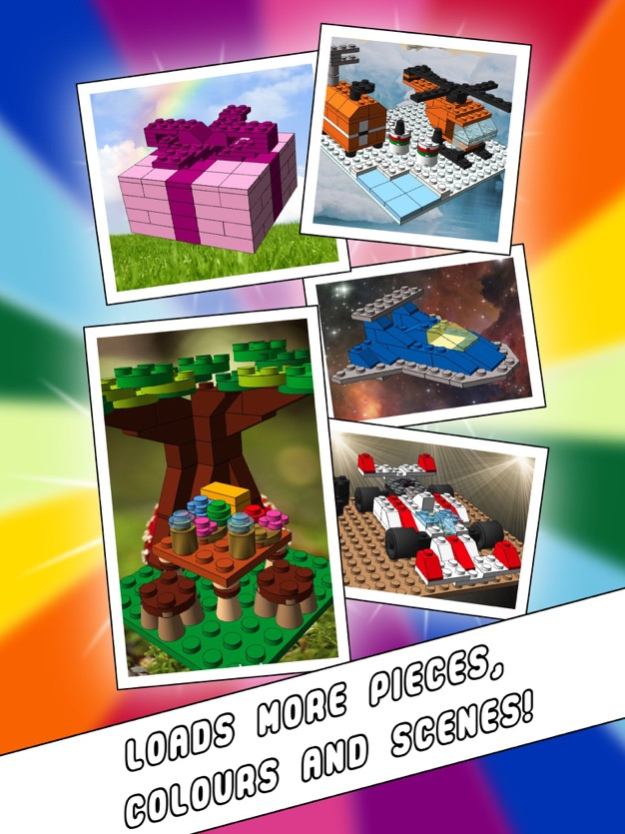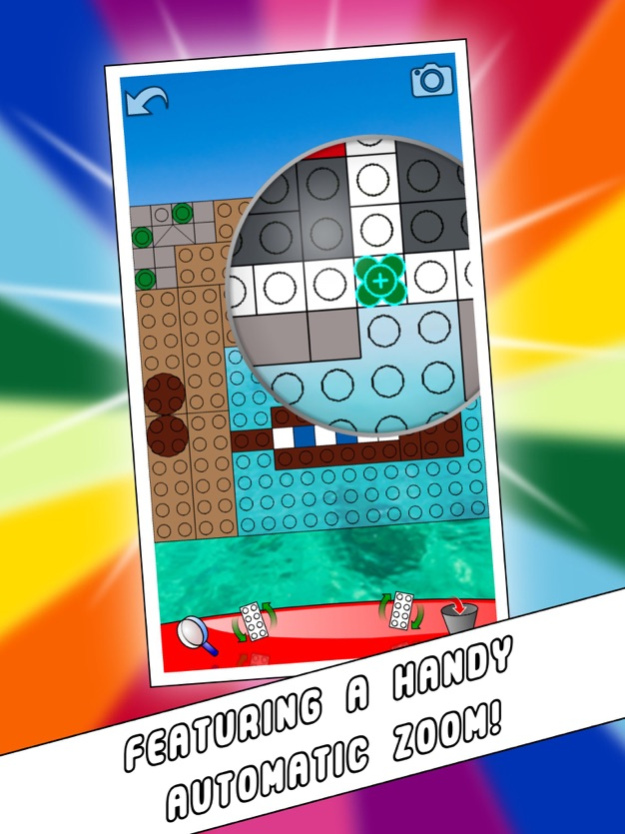Bricasso2 1.1
Continue to app
Free Version
Publisher Description
Everything is awesome with the arrival of Bricasso 2!
"How good would it be if you could play with Lego wherever you are, without having to carry around the little bricks? That dream is now a reality thanks to the new iPhone app Bricasso." - Gizmodo, December 2010
"I had strong doubts about how well this could actually work, but I couldn't have been more wrong. The interface and controls are simply flawless. If the idea of having the chance to play with lego-like building blocks on your iDevice holds any appeal at all, don't hesitate for a second to pick this up." - Gabrien, TouchArcade
Featuring a beautifully intuitive interface that really captures the feel of building with bricks, you'll be letting your imagination run wild in seconds. There's no complicated controls or cameras to get the hang of, just a simple drag and drop interface that perfectly recreates the feeling of building the real thing.
Features:
One of the most intuitive interfaces ever seen for building with virtual bricks.
Twenty colourful and varied scenes to inspire your creations.
Dozens of authentic colours to choose from, including transparent and metallic bricks.
Over sixty different pieces to build with; bricks, plates, tiles, wheels and axles and even inverted sloped bricks!
Load and save as many models as you want and share your creations with friends on Facebook or Twitter.
Includes an automatic zoom feature that makes working with small pieces easy!
Save time with the hand Undo button.
Use the brick separator tool to remove pieces with expert precision.
If you like the sound of a portable box of bricks that you can build with anywhere, anytime, then what are you waiting for - get Bricasso 2!
Mar 3, 2015
Version 1.1
This app has been updated by Apple to display the Apple Watch app icon.
* Fixed a bug that prevented menus from displaying properly in some situations.
* Fixed a bug that prevented the screen from displaying correctly on iPad in some situations.
About Bricasso2
Bricasso2 is a free app for iOS published in the Action list of apps, part of Games & Entertainment.
The company that develops Bricasso2 is Lemur Software. The latest version released by its developer is 1.1.
To install Bricasso2 on your iOS device, just click the green Continue To App button above to start the installation process. The app is listed on our website since 2015-03-03 and was downloaded 2 times. We have already checked if the download link is safe, however for your own protection we recommend that you scan the downloaded app with your antivirus. Your antivirus may detect the Bricasso2 as malware if the download link is broken.
How to install Bricasso2 on your iOS device:
- Click on the Continue To App button on our website. This will redirect you to the App Store.
- Once the Bricasso2 is shown in the iTunes listing of your iOS device, you can start its download and installation. Tap on the GET button to the right of the app to start downloading it.
- If you are not logged-in the iOS appstore app, you'll be prompted for your your Apple ID and/or password.
- After Bricasso2 is downloaded, you'll see an INSTALL button to the right. Tap on it to start the actual installation of the iOS app.
- Once installation is finished you can tap on the OPEN button to start it. Its icon will also be added to your device home screen.